Documentation and user guide
How well does the final game relate to my initial vision from my concept devlog? Some changes have been made but it still is not too different from the concept, starting with the sprites. I had originally planned to use WW2 plane sprites and have an island like background, but I changed to the dark ruins background because I could not find good free background assets that fitted the game, and my drawing skills were not good enough to make a background that people would understand when they look at it.
The plane sprite for the player was changed from the red biplane seen in the earlier builds to the current biplane sprite to make it look more war like and be more relevant to the game. Another change was references to the location of the game, which was going to be an island like Malta, but when I got different plane sprites and found a fitting background, I went with the city ruins background theme instead of the island location.
The title of the game was also changed from Project: Island in the sun to Air Battle! City Ruins edition to reflect the final background of the game more accurately. A change with the camera is the parallax side scrolling just not working out and I felt like I was spending too much time on it so I instead made the background move with the camera instead of the background parts move infinitely. I did have an attempt and the background is made up of 8 different parts but it was taking too long so I decided to compromise.
The feedback from the testing session was helpful, and from that session I changed some things using that feedback. I made the bullets smaller because they were too big to be realistic and the size they are now is better. The menu was good but also could be improved which I have updated the main menu since then, and another bit of feedback saying that the scrolling was too fast to keep up, so I slowed that down so the player does not immediately die, or they can not see the player before it goes off screen.
All the assets I got from online were referenced in previous weekly updates, but here is the list again: Free War Pixel Art Game Backgrounds by Free Game Assets (GUI, Sprite, Tilesets) (itch.io) This is what I got the backgrounds from, I used the layers from the background to make the camera scrolling look better and not have a line of the same background duplicates. Free War Game Kit by Mobile Game Graphics (itch.io) I used a few planes and the bullet sprites from here to make the player sprite after I changed it to fit the game better. The bullet sprite was also used because my previous attempts at making a bullet had failed and it came in the pack so I might as well use it. I got the font from Hemi Head Font | dafont.com which I used for all the text.
I used a modified version of the paddle movement script from my pong game to make the player movement for the plane, I had to freeze the z position though. I used the destroy if offscreen script from the tutorials so the game was not too easy and the player could not break the game by going out of bounds. I got parts of code from the game controller and enemy scripts from Game Code School - Unity 2d Shooter, I used them to make a quit button, getting the number of lives to appear and making a spawner. I made an attempt at getting the score to appear also. I used the scene switcher script from the tutorials to make the buttons work and bring you to the right scene. https://youtu.be/LNLVOjbrQj4. I looked at this video and was inspired by it but eventually did not use a script from it because the bullets were working for a short time until I accidentally broke the bullets some how.
I got music for the game from https://vgmusic.com/music/console/nintendo/snes/. More specifically I got Jungle Japes from Donkey Kong Country, and that is the music that plays while you play the game. https://www.pinterest.com.au/pin/wwi-aviation--304907837261579974/. I used this image for the main menu, the how to play screen and the settings screen.
The assets I made are the obvious ones like the player asset controls the player and shoots bullets, the enemy asset controls the enemies, the main camera has a camera script that was also made by me to move the camera across the screen, but the children of the main camera has the background which the children of that are all the individual background pieces that was put together like a jigsaw puzzle. The canvas has the score and high score texts, and the health bar slider, and the 2 long rectangles named square 1 and 2 is the borders for the player. I also made the buttons in the menus for play game, how to play, settings and the back button.
User guide for Air Battle! City Ruins edition
The controls are: WASD to move the plane, space to shoot and esc to quit. This is the menu screen,

You can press play game to start the game or how to play to look at how to play if you have not read the description or settings to see how you can change the volume.

This is the how to play screen, it shows the controls for the game and you can also skip straight to the game instead of pressing back and then pressing play game on the main menu.
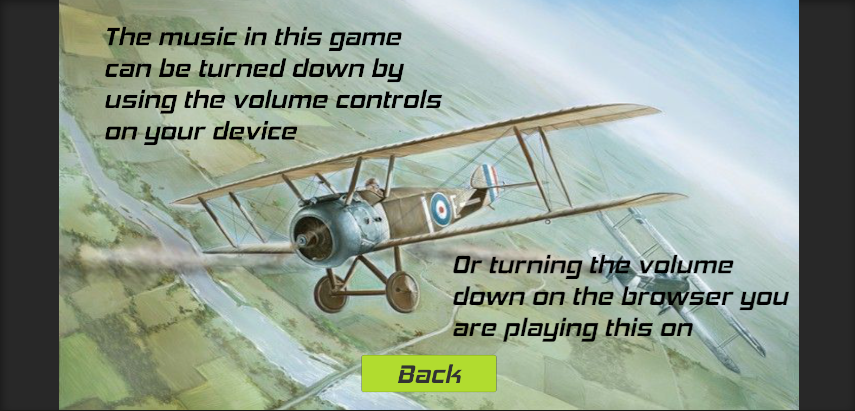
This is the settings screen, here you can read how to change the volume for the game and then go back to the menu after reading it.
That is how to start the game and also how to navigate the different menus and screens.
References (links shown above)
Free Game Assets 2019, Free War Pixel Art Game Backgrounds by Free Game Assets (GUI, Sprite, Tilesets), itch.io, viewed 24 April 2023, <https: free-game-assets.itch.io="" free-war-pixel-art-game-backgrounds="">.</https:>
Mobile Game Graphics 2018, Free War Game Kit by Mobile Game Graphics, itch.io, viewed 29 April 2023, <https: mobilegamegraphics.itch.io="" war-game-kit="">. </https:>
Arbo, B 2016, Pin on WWI Aviation, Pinterest, viewed 21 May 2023, <https: www.pinterest.com.au="" pin="" wwi-aviation--304907837261579974="">.</https:>
2019, TOP DOWN SHOOTING in Unity, YouTube, viewed 15 May 2023, <>.
VGMusic n.d., VGMusic.com - Super Nintendo Music, vgmusic.com, viewed 15 May 2023,
Horton, J 2020, Unity 2d Shooter, Game Code School, viewed 26 May 2023, <https: gamecodeschool.com="" unity="" unity-2d-shooter="">. </https:>
<https: gamecodeschool.com="" unity="" unity-2d-shooter=""></https:>
DaFont.com n.d., Hemi Head Font | dafont.com, www.dafont.co, viewed 18 May 2023, <https: www.dafont.com="" hemi-head.font="">.</https:>
Air Battle! City Ruins edition
| Status | In development |
| Author | harrycc |
| Genre | Shooter |
More posts
- Weekly update 6May 28, 2023
- Weekly game update 5May 21, 2023
- Weekly game update 4May 14, 2023
- Weekly game update 3May 07, 2023
- Weekly game update 2Apr 30, 2023
- Weekly game update 1Apr 23, 2023
- Game Concept devlogApr 15, 2023
Leave a comment
Log in with itch.io to leave a comment.